Exploring the Terminal
Micah Cowan <micah@cowan.name>
All resources and materials used for this presentation at micah.cowan.name/projects/term-talk/
About this Talk
- This talk is available online at micah.cowan.name/projects/term-talk/
- Most of the terminal examples I give, are recordings that you can download and play back at your leisure.
- I'll be covering details; you won't remember the details.
The important thing is to know what's possible.
To remember the hows, review the slides online, play the demos, read the manpages, and try the commands out for yourself. - When viewing these slides online, type "C" or "T" to toggle navigation controls or outline views.
- Questions welcome, just blurt them out; but I may save answering until later if I can't answer briefly.
Brief Intro to Terminal Multiplexers
- Show of hands:
- Who here knows what a terminal multiplexer is?
- Who here has used tmux or screen at some point?
- Who here uses them as a matter of course?
- Terminal multiplexing: managing multiple terminals within one.
- Switch between terminal “windows”
- See window list at configurable status bar at bottom (can be disabled)
- Can also split screen into multiple terminals.
- In tmux, each window has its own layout of "panes", and switching windows switches layouts.
- In screen, layouts are independent of windows, and each frame of a layout can swap any window in (you can even have the same window twice in a layout)
Terminal Multiplexing with Ssh
- Of course, most terminal emulator programs (what's that?) have multiple terminal "tabs" these days, and some even support split terminals as well.
- But how do you use tabbed browsing on remote terminals via single ssh connection?
- And terminal multiplexers allow you to disconnect, reconnect, and everything's still just as you left it. This is probably the major reason to use one.
Multiplexer Choices: screen or tmux
- Both are free. Screen is a GNU project, and GPL; tmux is BSD-style.
- Equivalent to one another in important features
- tmux command useful for shell scripting;
screen adding scriptability via bindings for Python, Ruby, etc. - tmux can handle non-ASCII characters in the status line
- screen has built in “digraph” support (can't be used for status bar/window list)
Multiplexer Choices: screen or tmux (cont’d)
- screen has built in telnet client and zmodem support (often disabled by OS packagers)
- various differences in terminology
- tmux has much cleaner code/easier to hack
A demo of terminal features
[ demos/ansi/all.sh ]
(links to these on final slide)
Terminal problem situations
you can find yourself in
- Catting a binary file [ pjobs-remove; cat demos/problems/binary ]
(Seems on more modern terms I have to go out of my way to produce this situation, but used to be a big problem.) - Flow control with ^S and ^Q [ demos/problems/infout ]
use ^S and ^Q to pause/resume, then kill with ^C
Try also with vim (won't work with emacs) - stty -echo (sometimes left over from program crash)
Fixing those terminal problems
- Most of these are fixed by reset
- In extreme cases, you may have to type ^J reset ^J
- flow control can't be fixed that way (since you can't type); ^Q to break out of it; use stty to prevent it (more later).
(15 mins?)
Sending terminal controls with tput
[ demos/sgr/cmd.sh ]
[ demos/interact/cmd.sh ]
[ PLAY AROUND: demos/interact/tmux.sh ]
NOTE: The above demo requires tmux to work.
A Look at the ASCII Table
|
|
Basic terminal controls
[ demos/ctrls/cmd.sh ]
30 mins?
Intro to prompt-jobs.sh
[ demos/pjobs/cmd.sh ]
- Find the latest at http://micah.cowan.name/projects/promptjobs/
- Unlike the demo, you shouldn't just blindly wget and run scripts. Grab the script from the link above, and verify the GPG signature (I'm happy to verify fingerprints in person today).
- Tested on bash, ksh, zsh and dash.
Controlling kernel-layer terminal behavior with stty
[ demos/stty/cmd.sh ]
Browse the stty(1) manual for info on cr/nl stuff, and flow control xon/xoff.
stty < terminal file # to configure a different terminal than the one we're running on.
DEL/^? versus BS/^H
- The DEL character is represented in ASCII as all-bits-set.
In punch tape, it was originally used to represent a character that you had written, then decided to erase. Like typing Xs over chars in a typewriter. - It was not originally a control of any sort; it was meant to be ignored.
- BS was intended to back the cursor up over the last-typed character, and that's exactly what it still does on output to a terminal.
- On terminal input, backspace is usually one or the other of BS or DEL. Stty and term emulator have to agree which it is.
- DEL has never had any relation to the forward-"Delete" key on your keyboard.
Carriage Return (^M) and Line Feed (New Line) (^J)
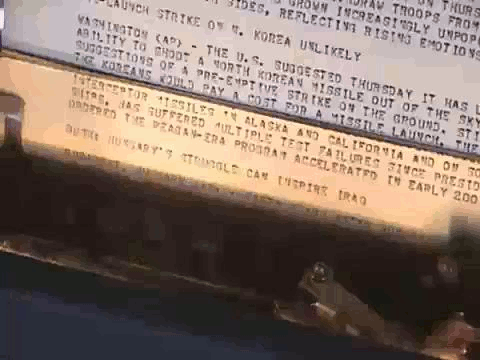
|
|
Automatic CR NL translations in the Terminal
Unix uses NL alone for line endings, but the terminal still interprets the original meanings exactly as for line printers. So how do things still work? Why does the cursor still return to the beginning of the line for NL alone?
- The kernel-layer terminal default logic:
- Converts NL to CR NL for all program output
- Translates the CR generated by the Return or Enter key, into an NL for input.
- Leaves that NL as-is for input, so that it's still seen as plain NL on program input
- But, when echoing input to terminal, translates it to CR NL in the echo like it does with all output NL.
- These features can be turned off via the “stty” program
Graphical effects using BS/^H or CR/^M
[ demos/man/cmd.sh ]
Ever wonder why ASCII has characters like back-tick (`), circumflex (^), and the tilde (~)?
Excerpt from ECMA 6 (ASCII):

Escape Sequences
- Why didn't "MAN_KEEP_FORMATTING=1 man" work without less? ...video terminals aren't like teletypes: they don't do overstrikes (and can't do graphical composition either)
- [ tput bold | cat -A; echo ]
- The TERM environment variable tells tput (and other curses programs) what terminal we're running on, so curses can decide which codes to send:
- [ TERM=atari-color tput setaf 1 | cat -A; echo ]
- Exploring escape sequences with teseq: [ demos/teseq/cmd.sh ]
- (Comparing output inside and outside tmux/screen is what I invented teseq for)
Making Interactive Demos with Script,
Teseq, and Reseq
- Recording terminal sessions with script:
[ demos/record/cmd.sh ] - ttyrec and ttyplay are like script and scriptreplay, but ttyrec stores the timing info and terminal output in a single file. Teseq doesn't support ttyrec format (yet).
- Choosing a suitable TERM setting (TERM=ansi works best; I used xterm-color for these)
- Use a common term size like 80x25 (the right width is often very important; the right height, usually less so as long as it's at least as long)
- Play-back terminal should also have same character encoding (I use UTF-8), and possibly same foreground/background colors.
Advanced terminfo
- infocmp lists all the terminal capabilities that would be underrstood by "tput", or by any other curses-based application.
- watch auto-updated cols and lines capabilities in infocmp/tput on window resizes!
- smcup/rmcup
- smkx/rmkx
- function keys (see misc/terminfo.src in ncurses source code)
Mouse mode
- mouse mode testing example:
[ printf '\033[?1000h'; STTY=$(stty -g); stty -echo -icanon min 1 time 0; cat -A; sleep 1; stty "$STTY"; printf '\033[?1000l' ] - What happens if mouse mode left on?
More terminfo stuff
- What happens when my terminfo file isn't available on a remote machine
- What happens when my terminfo file disagrees with how my terminal actually operates
- tmux/screen: Twice as many terminfo entries, twice as much opportunity for things to go wrong...
- Compiling custom terminfos with the "tic" command.
Software Links
| bsdutils (script/scriptreplay) | (no site; install package for your OS) |
| nethack (terminal RPG) | http://www.nethack.org/ |
| ncurses (tput, infocmp, terminfo | http://www.gnu.org/software/ncurses/) |
| promptjobs | http://micah.cowan.name/projects/promptjobs/ |
| s5 - HTML slideshows | http://meyerweb.com/eric/tools/s5/ |
| screen | http://www.gnu.org/software/screen/ |
| teseq | http://www.gnu.org/software/teseq/ |
| tmux | http://sourceforge.net/projects/tmux/ |
| vim | http://www.vim.org/ |
ANSI Terminal Animations
| Nyan Cat | http://miku.acm.uiuc.edu/ |
| Star Wars | telnet towel.blinkenlights.nl |
Specification Links
(Freely available!)
| Xterm control sequences | http://invisible-island.net/xterm/ctlseqs/ctlseqs.html |
| ASCII / ISO-646 | http://www.ecma-international.org/publications/standards/ECMA-006.HTM |
| Control sequences for changing character sets (ISO 2022) | http://www.ecma-international.org/publications/standards/ECMA-035.HTM |
| “ANSI” control sequences | http://www.ecma-international.org/publications/standards/ECMA-048.HTM |